Remote access software helps to solve many problems. It helps IT, professionals, to keep their devices free from bugs, worms, and viruses. It is professional, but it also helps many other people manage their work correctly without any interruption. With the help of remote access software, you can manage your device from any location, no distance matters. Sometimes this type of software can potentially be comparable to smart building software or an integrated mainframe. Now your office has no boundaries. You can work from anywhere. The phone helps you to view your computer screen so that you can control your computers.
Increasingly, as most of the companies migrate towards a more cloud-based solution these days, the need to secure data has become a priority for many of them. For this reason, many employers tend to invest in technological solutions for their employees (sneak a peek at https://saviynt.com/time-limited-privileged-access-management-the-path-to-zero-trust/ to get an understanding) to safeguard their company’s privy information and data. Also, some of the software is specifically designed to solve your problem of security. They ensure that your computer screen is off while you are remotely accessing it with other devices.

Many big organizations are also using this software to access their desktops and work remotely. So that their work does not get affected at any cost, but before selecting a remote access software, you should have to obtain proper knowledge of some top software. Here is a brief description of some top remote access software and tools:
Zoho Assist
It is simple and easy to set up the software. It has many outstanding features. It provides you 15 days free trial so that you can enjoy its feature and decide whether it5 is suitable for you or not. It allows you to transfer the files, share the screen, and other features.
Anydesk
It is the most used software among the general public. There are over millions of users of the anydesk because of the feature that it is offering. The feature of the black screen ensures the security of the data. By enabling this feature, no one will be able to see the screen of your desktop. This is the feature that is why it is used by an abundant of users.
You can use anydesk download to access its feature. It also provides you both paid and free software. Depend on your usage, and you can choose which one to go with. It also provides the facility of on desktop and in cloud facility. On a desktop, you have to download the software on your computer to use this while in a cloud server, it is not downloaded software; you have to access it by going on the server.
ManageEngine Remote Access Plus
It is another software that provides you the feature of remote access. In this, you can switch between different computer screens that are connected to the user. It automatically disconnects the inactive devices. This feature will increase the faith of the user in the security of the software. It is the feature that distinguishes this remote access software from plenty of other software.
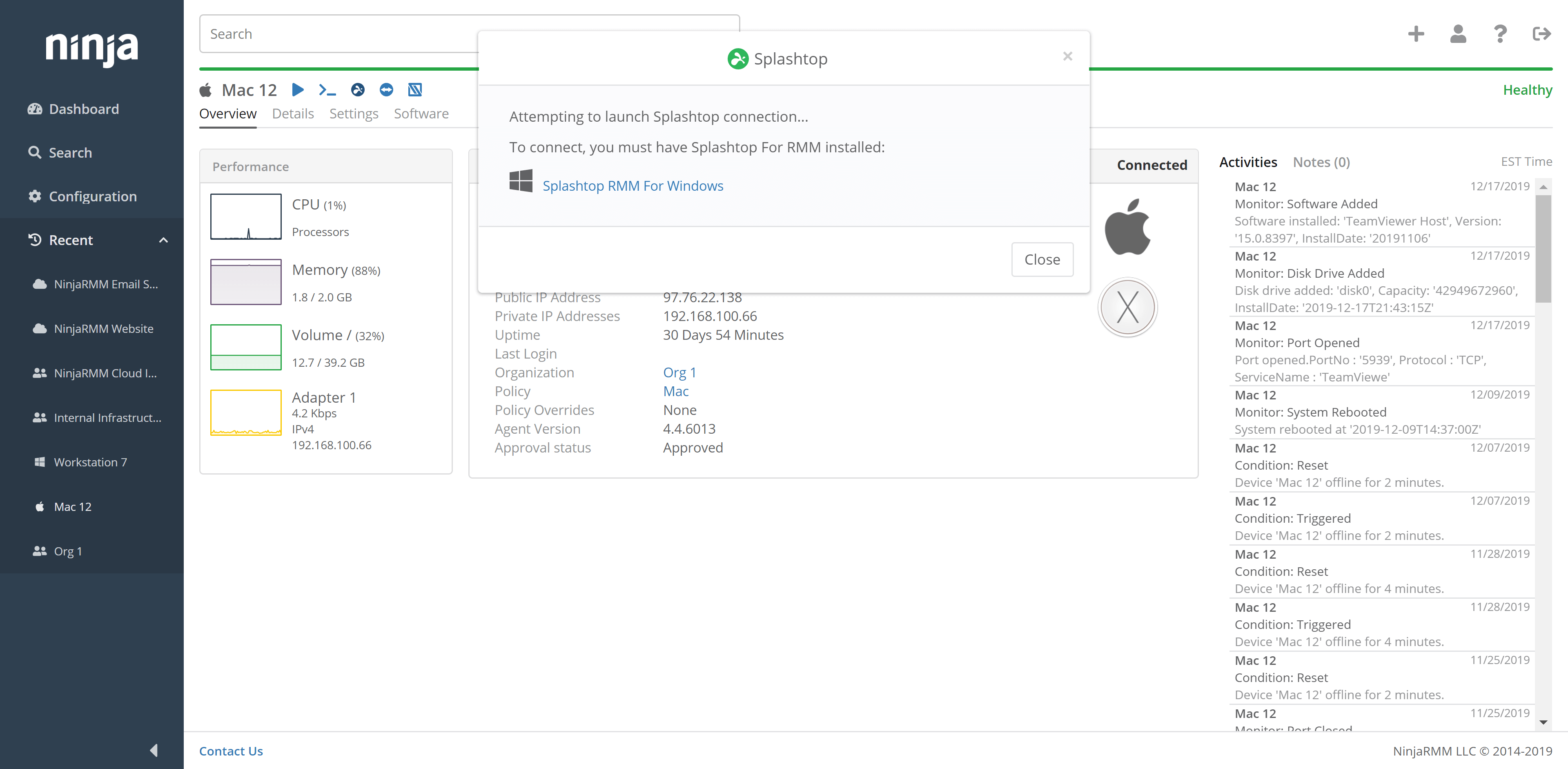
ISL Light Remote Desktop
This software provides you the facility of double encryption. It will automatically record all the activities that you are performing on the software. So that if any third person uses the software to take unfair advantage of the user, the user gets to know about that very quickly and can trace all the illegal activities. It is the unique feature that this remote access software offers to its users.
Splashtop
It is a high-speed remote access software. Large organizations use it because of its speed. It provides you different plans that you can choose from which satisfy all your need. Different plans for individuals, teams, and enterprises. To access it, you have to go through multilevel password security.
Wrap Up
Above mention are some of the top remote access software that you can choose from. But before selecting one, don’t forget to obtain complete knowledge about it. Choosing a good software will increase your working experience also working will no more a burden to you. Anydesk is a software that you can go with; it has all other remote access software features. You can use it through anydesk download.
Anydesk is software that provides you some different features like a whiteboard. Also, it is very easy to install; it is a tiny application that takes very little space on your device. Now the choice is yours which one to choose.
